How-to: Amazon Brand Stores
As the number of online shoppers continues to increase steadily, the frequency of visiting traditional brick-and-mortar retailers is inevitably decreasing. However, the desire and need for meaningful customer engagement and enriching shopping experiences in order to build brand trust and brand loyalty persist. So the question arises: how do brands provide their customers with that personalized, in-store customer experience we all know and appreciate solely through their computer screens? Luckily, the answer is simple thanks to Amazon Stores and the easy-to-use platform that allows Amazon Vendors and Sellers to create a customized brand store, free of charge.
For years, Amazon has helped a wide variety of brands to expand their reach and connect to customers in a new and improved way, but there is only so much that companies can include in their standard product detail pages. Amazon Brand Stores provide the space to improve the overall shopping experience, expand brand awareness and drive new-to-brand sales in a manner that clearly communicates a brand’s unique story.
What exactly is an Amazon Brand Store?
As you click through products on Amazon, you may not even notice the variety of elements available for shoppers to get to know the products and brands they are browsing. Among them, the Brand Store is essentially just that: a place for companies to display their product range, establish their brand voice and personalize the shopping experience for their customers. Stores are easy to access for businesses and customers alike. Brand owners, agencies and vendors registered with the Amazon Brand Registry (ABR) can build a free store and shoppers can find them on the Amazon website, Amazon mobile app or desktop via the unique URL. The store layout can be customized by rearranging the available tiles and templates and, thus, varies from store to store. Stores give the owner creative liberty to handpick a selection of products to feature, along with multimedia options that will best display everything the brand has to offer. Customers can find stores through the brand byline on Amazon on any of the brand’s product detail pages and via the Store’s unique URL. They are then guided through the multilayered Store with internal links and landing pages, allowing for logical and easy navigation. Integrated promotion options such as social sharing buttons and extensions like Sponsored Ads and Sponsored Brands can be used in unison with the Store to raise brand awareness and drive traffic. Additionally, the possibility to monitor and measure your brand’s traffic and store performance is available with the Stores Insights tool, which offers a variety of metrics.What are the components of a Brand Store?
Text tiles should be as concise as possible. These tiles provide the space to give a summary of the product, its USPs and uses and applications, but should be limited to about two sentences. Image tiles are best utilized with high quality images that display the product clearly in the foreground, displaying the product in use, if possible. Product + text tiles have both an image and text are made to clearly display a product with its descriptive title. As with the text tiles, try to keep the wording as succinct as possible, maintaining about a 50/50 text to image size ratio.- Create a professional seller account
Tip: Develop a basic plan of action before beginning the creation process. Evaluate the products you wish to incorporate while creating your store and subsequent landing pages, focus on easy access for your shoppers. Provide a logical pathway for them to navigate from one page to the next.5. Add content tiles to every page Content tiles consist of images, titles, product grids, galleries, video and navigation with which the customer can interact on each page. Choose these content tiles as if you were curating which items to place in different displays throughout your storefront, keeping in mind and best meeting both your customer’s needs and your business’s needs. Display bestsellers, more complex product details and even current deals.
Tip: Consider branding in your Store creation. Stick to a consistent color palette, consider the brand voice throughout the content and ensure all photography has the same look and feel. These details are what takes a store from good to great, leaving a lasting impression on your shoppers.6. Upload your products Much like a physical storefront, your Amazon Brand Store has a unique product inventory. Stock your store with items you want to sell, ensuring each has an individual ASIN (Amazon ID number).7. Submit your store pages for review before publishing Conduct your own review of each page, checking for grammar and spelling mistakes, branding or image inconsistencies as well as navigation, image or content tile issues and then submit for the official Amazon review before your store is published.Managing your Store is made easy with the Amazon Store Manager. The tool is split into four sections: Page Manager, Tile Manager, Preview Window and Status Bar, so you have full control and ability to view and edit the specific sections of your store. There are also tools available to measure and track your store’s traffic and sales. The Stores Insights tool offers clear metrics to help businesses ensure they are getting the most out of their store. See your daily visitors, views, sales and units sold and use this data to optimize content and campaigns. If your traffic is coming from outside sources like social media or paid advertising, you can track it through tagged URLs and gain an understanding of exactly which marketing efforts are the most effective. In addition, consider using the Brand Analytics tool as an additional measure to provide a clear picture of your sales performance. This tool offers information about top keywords and search terms that can improve product and category conversion as well as competitor product keywords. Brands can also use this tool to view product comparisons, which can be extremely useful to help optimize product pages and to build stronger, more targeted ads.